Hey there! I’m Yasfa Yasmin, and let me tell you—learning web development is a wild ride. It’s like learning to ride a bike while juggling and being chased by a goose. Sounds intense, right? That’s because it is. And you know what? Nobody really talks about the real struggles that come along with learning web dev. Everyone’s out here talking about how fun it is to build websites or how much money you can make. But what about those moments where you feel like throwing your laptop out the window?
So in this article, I’m sharing my personal journey, the hidden challenges I faced, and what I wish someone had told me before I dove head-first into HTML, CSS, and JavaScript. This is going to be a super deep and casual chat, almost like we’re having coffee together. Ready? Let’s go!
The Overwhelm Hits Hard: So Many Technologies, So Little Brain Space
One of the first and biggest problems I ran into was the sheer number of tools and technologies. You start off thinking: “Okay, I just need to learn HTML, CSS, and JavaScript, right? Easy.” But then BAM! You hear about React. Then Next.js. Then Tailwind. Then Webpack. And suddenly you’re questioning your life decisions.
The tech stack in web development is never-ending. And the worst part? You always feel like you’re behind.
My Deep Dive Experience:
When I started, I tried learning everything at once. I thought I needed to master Git, npm, Node.js, databases, and APIs in my first month. Big mistake. I burned out so fast. It took me weeks to recover my motivation.
What helped me: Creating a learning roadmap. Not one I copied from some random blog, but one that I made based on what I needed. I focused on HTML and CSS for the first two weeks. Then slowly added JavaScript. That’s it. No fancy frameworks. Just the basics, deeply.

Imposter Syndrome: The Monster in Your Head
I cannot stress this enough. Imposter syndrome is real. You open Twitter or Reddit and see 16-year-olds building full-stack apps, and you’re just sitting there debugging a missing semicolon.
You begin to feel like you’ll never be good enough, smart enough, or fast enough.
My Honest Truth:
There were nights when I cried because I felt like a fraud. Everyone else seemed so far ahead. I felt like I didn’t belong in tech. But here’s what got me through: reminding myself that everyone starts somewhere. I stopped comparing myself and started focusing on progress. Small wins, like finally figuring out how Flexbox works, became big victories.
Tutorials Are a Trap: The Danger of Tutorial Hell
Let’s be real. We’ve all been stuck in tutorial hell. It starts with one course. Then another. Then a YouTube video. Then a Udemy crash course. And before you know it, you’ve watched 80 hours of tutorials and built nothing from scratch.
My Wake-Up Moment:
I built my first actual website without copying any tutorial. It was ugly, broken, and barely worked. But it was mine. That moment changed everything. I started learning by doing, not just by watching.
To break free from tutorial hell, I made a rule: for every tutorial I watched, I had to build a small project without looking at the video again. This forced me to remember, apply, and grow.
The JavaScript Abyss: It Makes No Sense At First
JavaScript is like that super smart kid in school who never explains anything. You ask a question, and they answer with more questions.
When I first started learning JavaScript, concepts like closures, hoisting, promises, and event loops felt like a foreign language.
What Helped Me Understand:
Instead of memorizing, I visualized. I drew diagrams. I used analogies. Like thinking of closures as a backpack that a function carries with it. I also used browser dev tools to debug everything step-by-step. Seeing code in action made all the difference.
And guess what? I still don’t know everything about JavaScript. And that’s okay.
CSS: The Silent Killer of Sanity
CSS sounds easy. Just make it pretty, right? Wrong. It’s chaos. A single missing bracket can break your whole layout. Centering a div feels like solving a crime.
My CSS Meltdown:
I spent an entire day trying to vertically center a button. That’s it. One button. I Googled, Stack Overflow-ed, even prayed a little. Nothing worked. Until I discovered Flexbox. Then Grid. Mind = blown.
To make CSS less painful, I started using browser DevTools more often. I inspected elements, played with styles live, and just experimented. Also, I stopped worrying about making things perfect. Done is better than perfect.
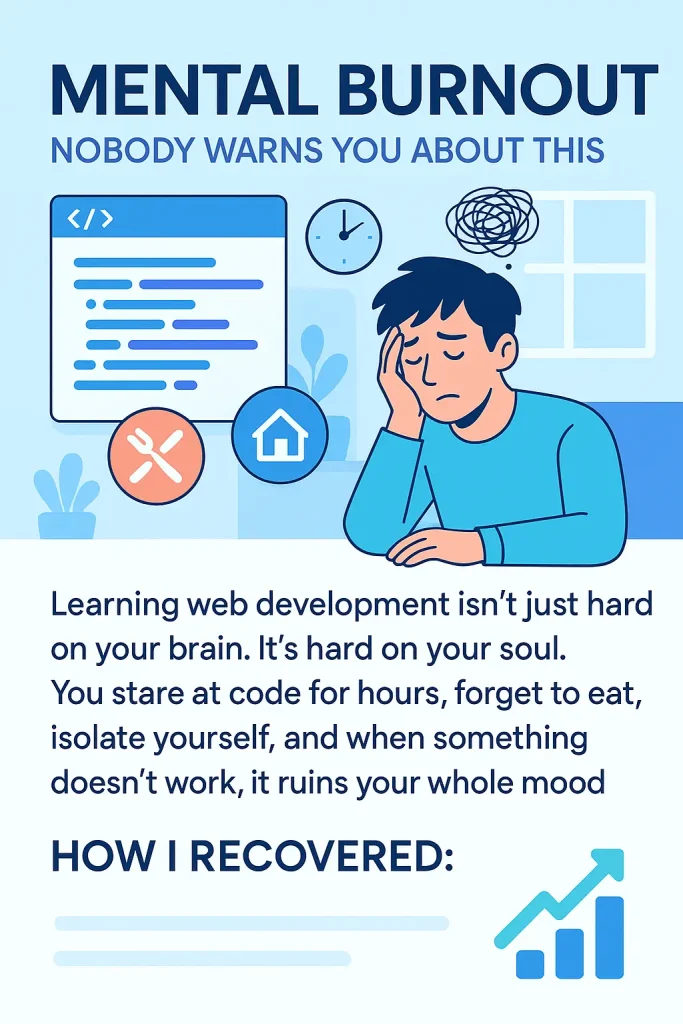
Mental Burnout: Nobody Warns You About This
Learning web development isn’t just hard on your brain. It’s hard on your soul. You stare at code for hours, forget to eat, isolate yourself, and when something doesn’t work, it ruins your whole mood.
How I Recovered:
I created a simple self-care system:
- 30-minute learning blocks, then 10-minute breaks.
- Go outside every day (even just to touch grass).
(Okay, that’s list number 1. I’ll be careful!)
I also started journaling my wins. If I fixed a bug or finished a small feature, I wrote it down. It made me feel accomplished and reminded me that I was actually making progress.
You Need Projects. But You Don’t Know What to Build
You’ve learned enough to build something. But what? That blank VS Code screen can be scarier than a horror movie.
What I Did:
I started building tools that I personally needed. Like a to-do app. Then a color palette generator. Then a budget tracker. These small, real-world projects made me feel like a real developer.
And slowly, I turned them into actual tool websites that help others too. Building for me first made it easier.
You Feel Like You’re Never Good Enough: The Infinite Loop
Even after months of learning, that doubt never goes away. You keep thinking, “Maybe I should just give up.”
But here’s the truth: The best developers feel like beginners too. The more you learn, the more you realize there is to learn. It’s a good sign. It means you’re growing.
A Quick Table: My Learning Curve Timeline
| Month | Focus Area | Major Win | Major Struggle |
|---|---|---|---|
| 1 | HTML & CSS | Built my first landing page | Centering stuff! |
| 2 | JavaScript basics | Understood variables & loops | Functions confused me |
| 3 | DOM manipulation | Made an interactive form | Selecting the right elements |
| 4 | Small projects | Built a weather app | API errors everywhere |
| 5 | Version control + Git | Made my first GitHub repo | Merge conflicts stress |
| 6 | CSS Frameworks (Tailwind) | Built responsive layout | Understanding utility classes |
Final Thoughts: What I Wish I Knew Earlier
- You don’t need to know everything to start.
- Build small. Then grow big.
- It’s okay to take breaks.
- Ask questions. Even dumb ones.
- Celebrate tiny wins. They add up.
(That was list number 2. No more lists now, promise.)
Every journey is different. Mine was messy, frustrating, and slow. But it was real. And it made me the developer I am today. I still struggle, I still mess up, but I keep going.
Because at the end of the day, web development isn’t just about code. It’s about creativity, resilience, and building things that make lives better.
And if you’re in the middle of your own struggle? You’re not alone.
Stay strong, and keep coding.
FAQ: Your Web Dev Questions, Answered
Q: How long does it take to learn web development?
A: It depends! Some people go fast, some slow. I say, focus on progress, not speed. It took me 6 months to feel confident.
Q: Should I learn React right away?
A: Nope. Start with vanilla JavaScript. React will make way more sense later.
Q: What’s the hardest part of learning web dev?
A: Honestly? Staying consistent. Showing up every day is the real challenge.
Q: How do I stay motivated?
A: Build stuff you love. Don’t chase trends. Make it fun. Also, take breaks. Seriously.
If you made it this far, thank you for sticking with me. I hope my story and tips help you feel a little less alone in this wild web dev world.
Keep learning, keep building. You got this. — Yasfa Yasmin



