Hey, I’m Rifat — a guy who’s totally obsessed with learning web development and building cool tools that help people. This is the story of how I unexpectedly fell head-over-heels for HTML one random night at 1 AM. And yeah, I know what you’re thinking: “HTML? Love? At 1 AM? Really?” But trust me, this isn’t just another tech article. It’s about how something super basic like HTML changed my whole perspective on building stuff online.
So grab your snacks, get comfy, and let me take you on a fun, deep, and totally casual journey into how a simple language opened the doors to my web dev dreams.
The Midnight Curiosity That Changed Everything
It all started with one of those nights where I just couldn’t sleep. I was scrolling through YouTube, binge-watching random coding tutorials. You know the kind — titles like “Build a Website in 10 Minutes!” or “HTML for Beginners”. I had no idea what I was doing, but one thing stood out: HTML kept popping up.
So I thought, “Okay, what even is HTML? Let’s find out.”
I opened up a new tab, Googled “HTML basics”, and landed on a super beginner-friendly page. I copy-pasted a small chunk of code into a .html file and double-clicked it. And just like that, I saw my very first webpage pop up in Chrome. It had a heading. A paragraph. Nothing fancy. But it worked.
And BOOM. My brain lit up. I felt like I had just discovered a secret cheat code to the internet.
Wait, So What Is HTML, Really?

Okay, so for the total newbies reading this (hey, welcome!), HTML stands for HyperText Markup Language. It’s the foundation of every single website you’ve ever visited. From Google’s homepage to Netflix’s login page — if you crack open the code, HTML is hiding in there.
Here’s what makes it so awesome:
- HTML isn’t a programming language. It’s a markup language. That means it’s all about structure, not logic.
- It tells your browser how to display content. Stuff like headers, paragraphs, images, links, tables — HTML handles all of that.
Here’s a simple example of what HTML looks like:
<!DOCTYPE html> <html> <head> <title>My First Web Page</title> </head> <body> <h1>Hello, world!</h1> <p>This is my very first website. Yay!</p> </body> </html>
This tiny bit of code was my first step into a whole new universe. And trust me — it was love at first sight.
Why HTML Felt So Magical to Me
I think what really made me fall in love with HTML was how instant everything was. I didn’t need to install a bunch of software. I didn’t need fancy tools. I just needed a text editor and a browser.
Here’s how it went:
| Time | What Happened |
|---|---|
| 12:56 AM | Found a tutorial on HTML basics |
| 1:03 AM | Typed my first <h1> and <p> in Notepad |
| 1:05 AM | Opened it in Chrome and saw my words on screen |
| 1:10 AM | Shouted “WOW!” in the middle of the night |
| 1:15 AM+ | Decided I want to learn web development forever |
It was this crazy combination of simplicity, power, and real-time feedback that made HTML feel like pure magic.
How I Learned HTML (And Why It’s Not Boring at All)
I know people say HTML is “easy” or “basic”, but when you’re first learning it, it’s all new. For me, it was super fun figuring out what each tag did.
I started experimenting:
- What happens if I add multiple headings?
- Can I make a table?
- How do I link one page to another?
Every new tag I learned felt like unlocking a new superpower. <a> gave me links. <img> gave me pictures. <table> gave me structure.
It wasn’t long before I built a full mini website — just a bunch of .html files linked together. Nothing complex. But it was mine. And I had built it from scratch. No drag-and-drop builders. Just pure HTML.
Some Fun Things I Built with Just HTML (No CSS or JS!)
Let’s be real: HTML by itself won’t make things pretty. But it’s powerful enough to help you make:
- A personal portfolio
- A blog layout
- A table for tracking homework or scores
- A simple “About Me” page with pictures and links
For example, here’s a mini resume I made using just HTML:
<h1>Rifat's Resume</h1> <h2>About Me</h2> <p>I'm passionate about web dev and love making helpful tools!</p> <h2>Skills</h2> <ul> <li>HTML</li> <li>Basic CSS</li> <li>Beginner JavaScript</li> </ul> <h2>Contact</h2> <p>Email: [email protected]</p>
I felt like a real developer after writing that. Even though it was just text, it was structured. It had sections. It looked like something.
Mistakes I Made (So You Don’t Have To)
Learning HTML at 1 AM wasn’t all rainbows. I definitely made a bunch of silly mistakes:
- I forgot to close tags (a lot).
- I used
<br>instead of proper paragraph structure. - I didn’t know the difference between
<div>and<span>.
But honestly? That’s how you learn. Trial. Error. Google. More error. Repeat.
HTML Is the Gateway Drug to the Web Dev World
Once I got comfy with HTML, the next steps felt natural. I started learning CSS to make things look better. Then I got curious about JavaScript to add interactivity.
But HTML? It’s still my favorite. It’s like the best friend who introduced me to a whole new group of awesome people.
If you’re new to coding, start with HTML. You’ll feel progress almost instantly, and that will motivate you to keep going.
Here’s a Quick Comparison of HTML Elements (So You Don’t Get Confused)
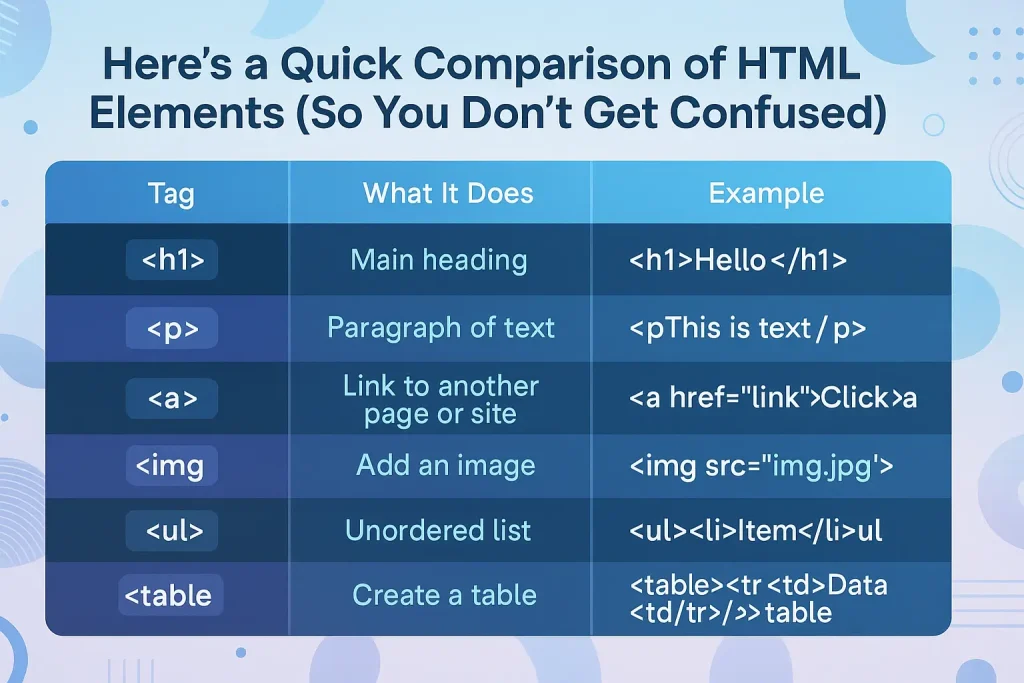
| Tag | What It Does | Example |
|---|---|---|
<h1> | Main heading | <h1>Hello</h1> |
<p> | Paragraph of text | <p>This is text</p> |
<a> | Link to another page or site | <a href="link">Click</a> |
<img> | Add an image | <img src="img.jpg"> |
<ul> | Unordered list | <ul><li>Item</li></ul> |
<table> | Create a table | <table><tr><td>Data</td></tr> |
FAQs About Learning HTML
Q: Is HTML really worth learning in 2025?
Yes! Every single website needs HTML. It’s the foundation. No matter what tech stack you use — React, Vue, Django — HTML is there.
Q: How long does it take to learn HTML?
You can grasp the basics in a few hours. But to master the structure, semantics, and accessibility best practices? That takes consistent practice.
Q: Do I need any software to write HTML?
Nope. Just a text editor (like Notepad, VS Code) and a browser. That’s it!
Q: Can I make a website with only HTML?
Yep, a basic one! It won’t look fancy, but you can structure content, link pages, add images, and more.
Q: Is HTML hard?
Not at all. It’s the easiest way to start coding. Seriously, a 10-year-old could learn it.
Final Thoughts — HTML Is Where the Magic Starts
That night at 1 AM changed my life. I didn’t plan on falling in love with coding. I didn’t expect HTML to feel so empowering. But it did. And that’s the beauty of it — you don’t need to be an expert to get started. You just need to be curious.
If you’re someone like me — curious, hungry to build something cool, and a little lost on where to start — HTML is the perfect first step. It’s simple. It’s fun. And it’s powerful enough to get your ideas onto the web.
So go ahead. Open up Notepad. Type your first line of code. And maybe, just maybe… you’ll fall in love too.
— Rifat



