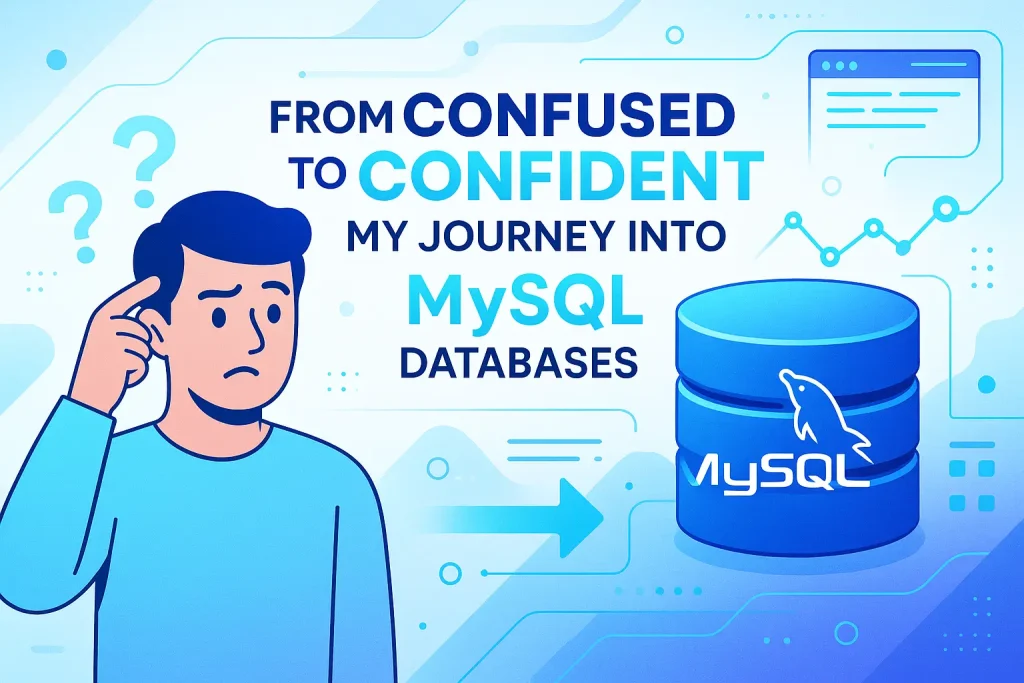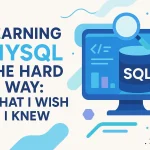Hey there! I’m Rifat, and welcome to my world — a world where I once couldn’t tell a SELECT from a WHERE, and now I’m confidently building full-on database-powered websites. If you’re a beginner, or just someone curious about MySQL, buckle up. I’m gonna walk you through my entire journey. Not the boring, textbook way. But the “I messed up a dozen times and still made it” kinda way.
I used to feel like databases were this big scary thing, like some huge monster hiding behind a wall of confusing commands. Now? I talk to MySQL like it’s a friend. So let’s start from the very beginning. No fluff. All real talk.
What Is MySQL (But Like, For Real)?
Alright, before we go any deeper, let’s clear the air: What actually is MySQL?
The fancy answer is: MySQL is an open-source relational database management system (RDBMS) that uses Structured Query Language (SQL) to manage data.
But the real talk answer is: It’s where your website keeps its memory.
If your website is a brain, then MySQL is the part that stores all the memories — like who signed up, what they posted, what they liked, and a whole bunch of other stuff.
Imagine a digital notebook that’s way smarter, more organized, and knows how to respond when you ask it stuff like, “Yo, who are all the people named Alex who signed up last week?”
At first, I had no idea what a “relational” database even meant. I thought it had something to do with family trees or love stories. Turns out, it just means the data is connected — like your users might be related to their posts, and their posts might be related to comments. Simple!
So in MySQL, you store data in these things called tables. Think of tables like Google Sheets or Excel docs — you’ve got columns and rows, and each row is a data entry.

My First Experience With MySQL (It Was a Train Wreck 😂)
Let’s go back in time a bit.
I was working on a small web project — nothing fancy, just a simple login system. I followed some random YouTube tutorial. Copy-pasted the code. Hit run. Nothing worked. Database errors. Syntax errors. Even worse — sometimes it looked like it worked, but then it didn’t actually save anything.
I remember getting this scary red error that said something about a “syntax error near ‘VARCHAR(255)'” and I was like, “What the heck is a varchar and why is it so mad at me?”
Instead of giving up, I took a deep breath, closed the tutorial, and decided to learn what each part of the SQL code actually meant.
Tables, Columns, Rows: AKA Where the Magic Happens
Okay, let’s go deep here. Like full-on “explain like I’m five” deep.
In MySQL, data lives in tables. Each table is made up of:
- Columns: These define the type of data you’re storing. Like name, email, age, etc.
- Rows: These are actual entries. Like John with email [email protected] and age 29.
Here’s what a basic table looks like in your head:
| id | name | |
|---|---|---|
| 1 | Alice | [email protected] |
| 2 | Bob | [email protected] |
So imagine you’re building a site where people can sign up. You’ll probably have a users table, right? That’s where you’d store all this info.
But how do you tell MySQL to create this table? You run a command like:
CREATE TABLE users ( id INT AUTO_INCREMENT PRIMARY KEY, name VARCHAR(100), email VARCHAR(100) );
I didn’t understand ANY of this at first.
But breaking it down:
id INT AUTO_INCREMENT PRIMARY KEY: This creates a unique ID for each user, and MySQL automatically increases it every time a new user is added.name VARCHAR(100): This means the name is stored as text, up to 100 characters.email VARCHAR(100): Same for email.
Boom. Just like that, you’ve got a user table.
And inserting data?
INSERT INTO users (name, email) VALUES ('Rifat', '[email protected]');
When I first saw my data pop up using SELECT * FROM users;, I legit screamed. It was like watching your first Hello World program but 10x cooler.
The Concept of Relationships (No, Not the Dating Kind)
This part really changed how I thought about databases.
At first, I thought you just make one giant table with everything in it. But as your app grows, that’s a nightmare.
That’s when I learned about relationships in databases. Let me break it down:
One-to-One
Each person has one and only one profile.
One-to-Many
One user can have many posts.
Many-to-Many
Users can enroll in many courses, and courses can have many users.
Let’s say I had a blog app. I’d have a users table and a posts table. Each post would have a user_id column that links to the user who wrote it.
CREATE TABLE posts ( id INT AUTO_INCREMENT PRIMARY KEY, title VARCHAR(255), content TEXT, user_id INT, FOREIGN KEY (user_id) REFERENCES users(id) );
This blew my mind. It meant I could organize data super efficiently and avoid duplication. Big win.

Learning the Power of Queries (This Is Where It Gets Real Fun)
SQL stands for Structured Query Language, and writing queries is where all the magic happens. You can do crazy powerful things with just a few lines of SQL.
I started experimenting like crazy:
SELECT * FROM users WHERE name = 'Rifat';
Then I added conditions:
SELECT * FROM users WHERE email LIKE '%@gmail.com';
I even got into updating stuff:
UPDATE users SET name = 'Rifat Hossain' WHERE id = 1;
Deleting stuff (carefully):
DELETE FROM users WHERE id = 2;
And I realized something — SQL is literally just English for databases. Once you understand the grammar, you’re good to go.
Going Deeper: Normalization, Indexes & Constraints
Normalization
At first, I didn’t care about it. I just wanted my app to work. But soon, my database got messy. Too many columns. Repeated info. Slowness.
Normalization is basically tidying up your data. Making sure each piece of info lives in one place only.
Indexes
When I had thousands of records and queries got slow, I learned about indexes. They speed things up like magic. Adding an index to a commonly searched column makes everything faster.
CREATE INDEX idx_email ON users(email);
Constraints
These are like rules. You can force emails to be unique, make sure a field isn’t empty, or link two tables properly.
email VARCHAR(100) UNIQUE NOT NULL
It was like turning my raw database into a polished machine.
Mistakes I Made (And How I Learned From Them)
Oh man, let me tell you. I goofed up so many times.
- Dropped an entire table without a backup.
- Used
DELETEwithoutWHERE. - Tried to manually enter IDs and messed up the sequence.
But each mistake taught me something huge. Now I:
- Always backup before experiments
- Double-check queries before hitting run
- Use
LIMIT 1to test before updating/deleting big stuff
My First Real Project Powered by MySQL
After learning the basics and surviving all the errors, I built my first tool site — a URL shortener.
It was simple in theory:
- User enters a long URL
- I store it in a MySQL table
- I generate a unique short ID
- When someone visits the short link, I fetch the original and redirect
Seeing it work made me feel unstoppable. I wasn’t just copying code anymore — I was building stuff I understood.
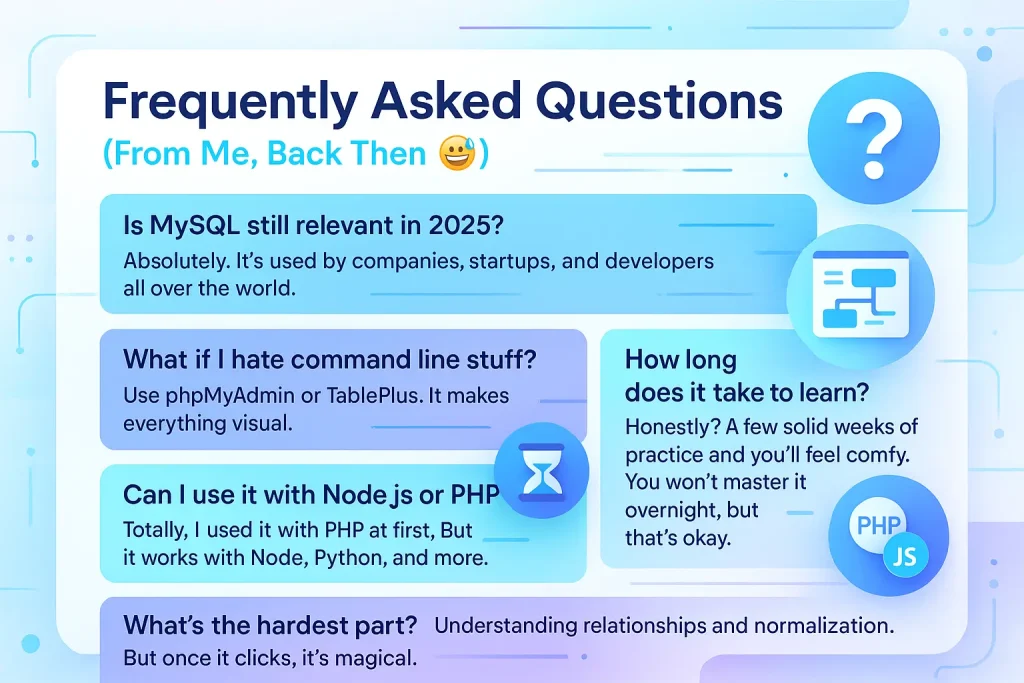
Frequently Asked Questions (From Me, Back Then 😅)
Is MySQL still relevant in 2025?
Absolutely. It’s used by companies, startups, and developers all over the world.
What if I hate command line stuff?
Use phpMyAdmin or TablePlus. It makes everything visual.
How long does it take to learn?
Honestly? A few solid weeks of practice and you’ll feel comfy. You won’t master it overnight, but that’s okay.
Can I use it with Node.js or PHP?
Totally. I used it with PHP at first. But it works with Node, Python, and more.
What’s the hardest part?
Understanding relationships and normalization. But once it clicks, it’s magical.
Final Thoughts: From Confused to Confident (For Real)
Looking back, MySQL felt like a mountain. But now? It’s more like a playground. The key is to not rush. Learn one thing at a time. Break stuff. Fix it. Build something small, then scale.
If I, a totally overwhelmed newbie, can go from total confusion to confidently building cool tools with MySQL, then so can you.
You’ve got this.
I’m Rifat, and I’m still learning every day. But now, I do it with confidence. 💪
Wanna connect? Have questions? Just building something cool? Hit me up. Let’s grow together.