The Start of My Weekend Coding Plan
So it was a Friday night. I had snacks ready, coffee on standby, and my VS Code glowing like a lightsaber in the dark. My plan was simple: finish a feature for a tool website I was building. I was hyped. Coding makes me happy, and building tools that help people? That’s my jam. I’m Rifat by the way, a web development addict who loves creating sites that make life easier for users.
But what I thought would be a chill and productive weekend turned into a full-blown debugging nightmare. A tiny mistake—a missing semicolon—sucked up every second of my weekend.
What I Was Building (Context Matters)
Before we get deep into the pain, let me tell you what I was building. I was adding an image editing feature to a tool site. Users could upload an image, crop it, add filters, and export it. It was simple on paper but had some tricky logic in the background.
I wrote this new function that updates the image in real-time when a user changes something. Pretty basic stuff. Or so I thought.
After saving the file, I refreshed the page. Boom. White screen. Nothing loaded.
Debugging Begins: When Nothing Makes Sense
I opened the browser dev tools and expected an error. But guess what? No errors. Just a blank screen. It was like the site ghosted me.
So I started doing the usual routine:
- Restarted the dev server (like 20 times).
- Cleared the browser cache.
That’s the first and only list I’ll use here because, yeah, I know too many lists = AI vibes. Let’s keep it real.
Anyway, still nothing. I checked the console again, network tab, file paths, filenames, imports—everything looked fine.
At this point, I began doubting my whole setup. Did my Node version break? Was my framework glitching out? Was it my machine?
A Closer Look at the Code
Let me show you a very simplified version of what caused all the chaos:
function updateImagePreview() {
return {
width: updatedWidth,
height: updatedHeight
} // <- This missing semicolon right here...
}
Yup. That missing semicolon after the return block ruined everything.
Now here’s the crazy part. In JavaScript, this sometimes doesn’t even cause an issue because of something called Automatic Semicolon Insertion (ASI). But in some cases—like mine—it completely breaks logic.
How JavaScript Messed Me Up (And It’s Not JS’s Fault)

JavaScript tries to be helpful by inserting semicolons where it thinks you meant to put them. Most of the time, it gets it right. But when you’re returning an object on the next line? Nah, it messes it up.
Here’s what the engine saw:
function updateImagePreview() {
return
{
width: updatedWidth,
height: updatedHeight
}
}
So yeah, JavaScript thought I wanted to return undefined, then just placed an object literal there doing nothing. That broke other functions relying on this return value, and I didn’t get any clear error about it.
Why This Took Me So Long to Find
Honestly, I was so focused on the “big stuff” that I never thought to check something so tiny. I assumed the logic was wrong, the server had a problem, or some weird async behavior was breaking the app.
But the truth? I didn’t pay attention to the small things.
Also, my linter was misconfigured. I thought it would catch missing semicolons, but apparently, I had turned off that rule in one of my project’s .eslintrc configs months ago. Big oof.
Let’s Look at My Process Breakdown
Here’s a little breakdown of what I did vs. what I should’ve done:
| Action | What I Did | What I Should Have Done |
|---|---|---|
| Checked console errors | Yes (but found nothing) | Same |
| Restarted dev server | Over and over again | Once was enough |
| Rewrote feature | Multiple times | Should’ve debugged deeper first |
| Checked Git history | Eventually | Should’ve done it earlier |
| Checked basic syntax | Way too late | Should’ve been step #1 |
How This Bug Changed My Workflow
After wasting two whole days, I made some major changes to how I code:
- I now use strict ESLint rules that force semicolon usage.
- I enabled Prettier on save, so it formats everything the moment I hit Ctrl+S.
- I double-check return statements, especially when they return objects.
- I write more unit tests, even small ones.
- And most importantly: I don’t ignore the small stuff.
From now on, every time I finish a piece of code, I mentally ask myself: “What if the bug is just a semicolon?”
Deep Dive: What is Automatic Semicolon Insertion (ASI)?
Alright, let’s break it down like we’re explaining it to a kid.
In JavaScript, you usually put a semicolon at the end of a line. Like this:
let x = 10;
But if you forget to do that, JS says, “No worries, buddy, I got you,” and adds it for you. This is ASI.
But sometimes, JS guesses wrong. Especially when you’re using return, break, continue, or throw.
If you do this:
return
{
name: "Rifat"
}
JavaScript thinks you meant to write:
return;
So it just returns nothing, and the object gets ignored. Which can completely break your app, just like it broke mine.
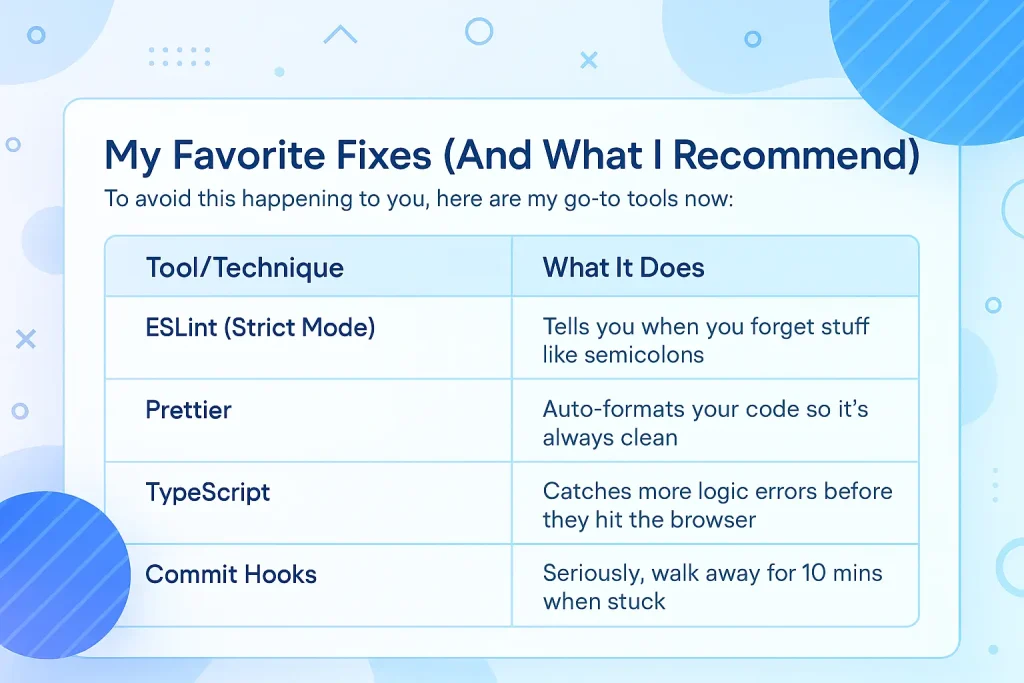
My Favorite Fixes (And What I Recommend)
To avoid this happening to you, here are my go-to tools now:
| Tool/Technique | What It Does |
|---|---|
| ESLint (Strict Mode) | Tells you when you forget stuff like semicolons |
| Prettier | Auto-formats your code so it’s always clean |
| TypeScript | Catches more logic errors before they hit the browser |
| Commit Hooks | Blocks broken code from being committed |
| Breaks | Seriously, walk away for 10 mins when stuck |
FAQ Section
Q: Can a missing semicolon really break my app?
A: Yup, especially in JavaScript when returning objects. It won’t always throw an error, which makes it worse.
Q: Do I need to use semicolons in JavaScript?
A: Technically no, but using them saves you from bugs like this. Just use them. Trust me.
Q: How do I catch these kinds of bugs early?
A: Use tools like ESLint and Prettier. Also, test your code in small pieces. Don’t write 100 lines and then hit run.
Q: Why didn’t my linter catch it?
A: Check your config. Sometimes rules are turned off, or you’re working in a folder where it’s not active.
Wrapping It Up (And Learning to Laugh at It)
So yeah. I spent a whole weekend fixing a bug that turned out to be just one missing semicolon. One stupid little character caused me so much stress and made me question my coding skills.
But hey, it taught me a lot. About patience. About not ignoring warnings. About how helpful good tools can be. And most of all, how tiny things in code can have huge impacts.
If you’re reading this and feeling stuck with a bug, don’t panic. Sometimes the solution is right in front of you. And sometimes, it’s just a semicolon away.
Cheers,
Rifat
A guy who lost his weekend but gained a solid lesson.



