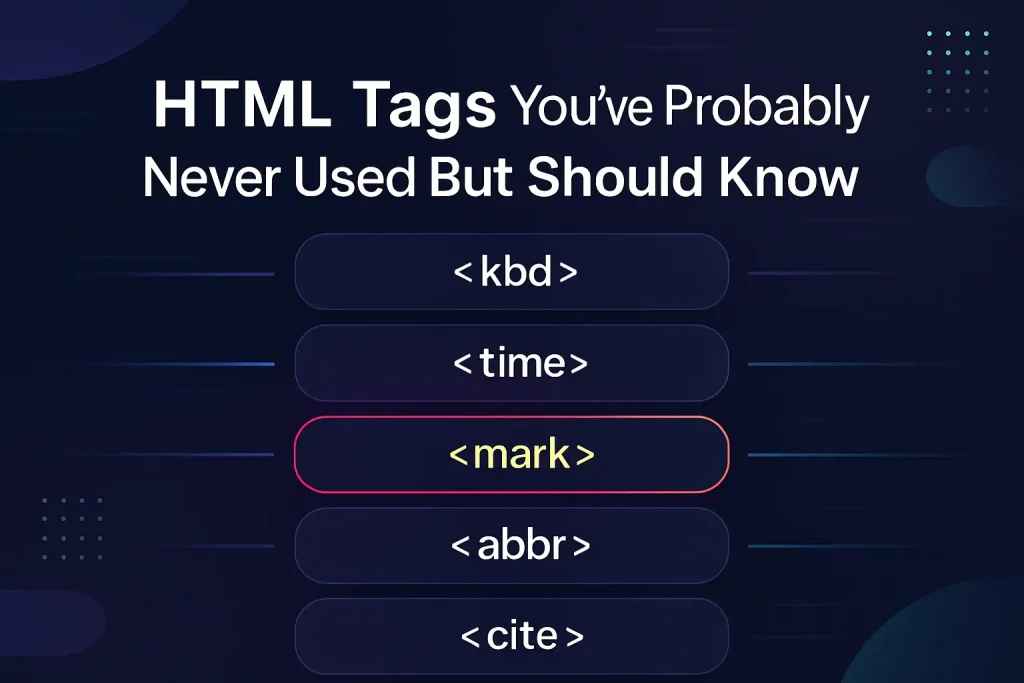Web development has changed a lot. Now, we focus on making websites fun, interactive, and easy to use. Using HTML fully is key to this.
Underutilized HTML elements can make websites look better and work better. By using these special tags, developers can make websites more alive and quick to respond.
Looking into these special tags can make your web projects shine. It’s about using the best tools to make websites more fun for users.
Key Takeaways
- Discover underutilized HTML elements to enhance web page functionality.
- Learn how to create more dynamic and responsive websites.
- Understand the importance of lesser-known HTML tags in web development.
- Explore ways to improve user experience with innovative HTML elements.
- Elevate your web development projects with these hidden gems.
The Power of Semantic HTML in Modern Web Development

Using semantic HTML makes web pages better. It makes them easier for search engines to find. This is key for SEO.
It also helps people with disabilities. Screen readers can understand the content better.
Why Semantic Structure Matters for SEO and Accessibility
A semantic structure is important for SEO and accessibility. It helps search engines find and list your site better. This can make your site more visible.
For people with disabilities, semantic HTML is a big help. It lets assistive technologies share the content better.
For example, header tags <header> and footer tags <footer> make a page’s structure clear. Tags like <article> and <section> help organize content into sections.
Beyond div and span: The Semantic Alternative
Before, developers used <div> and <span> a lot. But semantic HTML is a better choice. It makes the code and content easier to understand.
Switching to semantic HTML makes sites better for everyone. They are more accessible and SEO-friendly. Plus, they are easier to keep up with.
HTML Tags You’ve Probably Never Used But Should Know

HTML5 brought new elements to web development. These elements add meaning and help with website optimization.
The Evolution of HTML5 and Its Expanded Tag Library
HTML5 added many new tags to web pages. Tags like <progress>, <meter>, and <details> make content better. For example, <progress> shows task progress.
| Tag | Description | Example Use Case |
|---|---|---|
| <progress> | Displays the progress of a task | Loading bar for a game or video |
| <meter> | Represents a scalar measurement within a known range | Disk usage indicator |
| <details> | Creates an interactive widget that can be toggled open or closed | FAQ sections on a website |
Why These Overlooked Tags Deserve Your Attention
These HTML5 tags are not just fun. They help make websites better. They make websites easier to use and find online.
For instance, the <time> tag helps search engines understand content better. This can make websites rank higher. Also, <figure> and <figcaption> tags make images more accessible.
Structural Tags That Enhance Document Organization

HTML structural tags make web pages better. They help users and search engines. Using these tags well makes websites easier to read and use.
The
, , and
Tags
The `
`, “, and `
` tags help organize web pages. The `
` tag is for content like blog posts. The “ tag groups similar content together. The `
` tag is for links to help you move around.
For example, a blog homepage might use `
` tags for each post. It uses a “ tag for posts that go together.
Code Example: Proper Nesting of Structural Elements
A simple example of nesting these elements correctly:
<main>
<article>
<h1>Article Title</h1>
<p>This is a paragraph within an article.</p>
<section>
<h2>Section Title</h2>
<p>This is a paragraph within a section.</p>
</section>
</article>
</main>
Using
,
, and
Effectively
The `
` tag marks the main content. The `
` and `
` tags are for the top and bottom parts. These tags help make websites easier for screen reader users.
Real-World Application: Improving Screen Reader Navigation
Using structural tags well helps screen readers. For example, a screen reader can tell users about a `
` element. This lets users quickly find the navigation menu.
| Tag | Description | Example Use Case |
|---|---|---|
| <article> | Self-contained content | Blog post, news article |
| <section> | Groups related content | Grouping related blog posts |
| <nav> | Navigation links | Main navigation menu |
| <main> | Main content of the document | Primary content area |
| <header> | Header section | Site logo, navigation |
| <footer> | Footer section | Copyright information, contact details |
Content Organization Tags for Better Readability
HTML has tags that make websites easier to read. These tags help organize content well. They make websites more user-friendly.
Creating Expandable Content with <details> and <summary>
The <details> and <summary> tags help create sections that expand. The <summary> tag shows a brief summary. It’s for the content inside the <details> tag.
Example:
<details>
<summary>More Information</summary>
<p>This content is hidden until the user clicks on “More Information”.</p>
</details>
Implementation Example: FAQ Accordion Without JavaScript
You can make an FAQ accordion with <details> and <summary> tags. No JavaScript needed. It’s a simple way to show FAQs on your site.
Example Code:
<details>
<summary>Q: What is your return policy?</summary>
<p>A: You can return items within 30 days of purchase.</p>
</details>
Making Lists Smarter with <dl>, <dt>, and <dd>
The <dl>, <dt>, and <dd> tags make lists better. They make lists more structured. This improves how easy it is to read and understand them.
| Tag | Description |
|---|---|
| <dl> | Defines a definition list |
| <dt> | Specifies a term in the list |
| <dd> | Provides a description for the term |
Using these tags well makes your web content better. It becomes more organized and easy to use.
Accessibility-Focused Tags That Improve User Experience
Web developers can make websites better by using special HTML tags. These tags help people with disabilities and make websites easier to find online. They also make websites more fun to use.
The Power of <figure> and <figcaption> for Image Descriptions
The <figure> and <figcaption> tags help with image descriptions. The <figure> tag wraps the image and caption. The <figcaption> tag gives the description.
This helps blind users who use screen readers. It also helps everyone understand the images better.
Using <time> for Machine-Readable Dates and Improved SEO
The <time> tag makes dates easy for computers to read. This helps your website show up better in search results. For example, <time datetime=”2023-04-01″>April 1, 2023</time> makes dates clear for everyone.
The <mark> Tag for Highlighting Search Results
The <mark> tag makes important text stand out. It’s great for search results. It makes it easy to see what’s important on your website.
Interactive Elements That Enhance User Engagement
It’s key to make websites fun to use. Interactive parts help a lot. Using new HTML tags makes websites better for users.
The Versatile <dialog> Element for Modal Windows
The <dialog> element is great for modal windows. These windows pop up to give more info or ask for input. It makes websites easier to use.
Browser Support and Fallback Strategies
But, not all browsers support <dialog> yet. So, developers need to have backup plans. They use JavaScript to make sure it works everywhere.
Creating Custom Tooltips with <abbr> and <dfn>
Tooltips help by adding extra info without taking up too much space. The <abbr> and <dfn> tags are perfect for this. They work well with CSS and JavaScript to make tooltips that help users.
| Element | Purpose | Browser Support |
|---|---|---|
| <dialog> | Creating modal windows | Partial support in older browsers |
| <abbr> | Defining abbreviations | Wide support across browsers |
| <dfn> | Defining terms | Wide support across browsers |
Media-Related Tags for Rich Content Presentation
Rich content makes websites more fun to visit. Using the right HTML tags helps a lot. Adding images, audio, and video makes sites more interesting.
Web developers face a big challenge. They need to make sure content works on all devices. HTML has special tags for this.
Beyond <img>: Using <picture> for Responsive Images
The <picture> tag lets developers use many images for one spot. The browser picks the best one for the screen size. This makes pages load faster and images look good on all devices.
The <audio> and <video> Tags with Custom Controls
HTML5 brought the <audio> and <video> tags. They let developers add audio and video to web pages. They can also change how these controls look.
Embedding External Content Safely with <iframe> and <embed>
The <iframe> and <embed> tags help add content from other sites. This can be videos from YouTube or maps from Google Maps. But, it’s important to use them safely and follow best practices.
Using these HTML tags well makes web content more fun and interactive. This can help keep users interested and improve SEO rankings.
Form Enhancement Tags for Better User Input
Web developers often miss HTML tags that make forms better. Forms are key on websites, from simple contact forms to complex sign-ups. The right HTML tags can make forms easier to use and better for users.
Modern Input Types You Might Be Missing
HTML5 brought new input types to make forms better. These include date, range, color, and search inputs. These types make it easier for users to enter data.
Examples: date, range, color, and search inputs
The date input lets users pick dates from a calendar. This cuts down on mistakes and makes forms easier to use. The range input has a slider for picking values in a range.
The color input has a color picker for picking colors. The search input is great for search queries. It has a clear button to erase the field quickly.
The
, , and Elements
HTML5 also added <output>, <progress>, and <meter> elements. The <output> shows the result of a calculation. The <progress> shows task progress, like for file uploads.
The <meter> element shows a scalar measurement in a known range. It’s good for showing disk space or query relevance. These elements make forms more interactive and user-friendly.
Performance-Optimizing Tags for Faster Websites
Web pages need to be fast and efficient. Using the right HTML tags helps a lot. It’s not just about coding; it’s also about the tags.
Resource Hints with <link rel=”preload”> and <link rel=”prefetch”>
Resource hints are key for better website speed. The <link rel=”preload”> tag lets browsers get ready for needed resources. <link rel=”prefetch”> is for resources you might need later.
Preloading fonts or CSS files makes pages load faster. Prefetching for the next page makes moving around quicker.
| Tag | Purpose | Example Use Case |
|---|---|---|
| <link rel=”preload”> | Prefetch resources needed soon | Preloading a critical CSS file |
| <link rel=”prefetch”> | Prefetch resources that might be needed | Prefetching a JavaScript file for a subsequent page |
The <source> Element for Serving Optimized Images
The <source> element is great in <picture> for showing the best image. It changes based on screen size or resolution. This saves data and makes pages load faster.
Using smaller images on smaller screens saves bandwidth. It makes pages load quicker without hurting the look. This is good for both speed and resource use.
Conclusion: Elevating Your HTML Game with These Powerful Tags
Using seo-friendly tags makes your websites better. They help with structure, accessibility, and user experience. These tags also make your content more engaging and interactive.
As we talked about, using these HTML tags can make your web pages stand out. They help make your sites more semantic, accessible, and friendly to users. This way, your audience will connect with your content more.
Now you know about these powerful HTML tags. It’s time to try them out. See how they can make your web development better and your projects more impressive.
FAQ
What are some underused HTML tags that can enhance my web pages?
Some tags that can make your web pages better include
,
, and
. Also, and help with expandable content. And is great for images that change size.
How do semantic HTML elements impact SEO and accessibility?
Semantic HTML makes web pages clearer for search engines and screen readers. This helps SEO by letting search engines understand your content better. It also makes your site more accessible for everyone.
What is the purpose of the tag, and how can it improve SEO?
The tag shows a specific date and/or time on your page. It helps search engines read dates better, which can boost your SEO.
How can I use the element to create modal windows, and what are the considerations for browser support?
Use
to make modal windows by adding content inside and controlling it with JavaScript. But, not all browsers support . So, you need a backup plan, like a polyfill or another way to make modals.
What are some modern input types that I might be missing, and how can they enhance form functionality?
New input types like date, range, color, and search make forms better. For example, the date input lets users pick dates easily with a calendar.
How can I optimize images using the and elements?
A: lets you use different images for different screens. is inside to pick the right image. It works with
and too.
What are resource hints, and how can they improve website performance?
Resource hints like and tell the browser to get resources early. This makes your site load faster by getting important things ready sooner.