Hi, I’m Rifat. I’m really passionate about web development and I love building tool websites that help users solve actual problems. This weekend, I got caught up in something really weird. I spent almost two whole days – yeah, my full weekend – stuck on a single SQL query. But here’s the funny part: it turned out to be surprisingly fun.
In this article, I’ll take you through the whole experience. I’ll tell you what the query was doing, what went wrong, how I found the bug, and what I learned from it. I’ll keep it super simple, casual, and friendly so that even a 10-year-old kid could read and understand it.
Let’s dive right in.
How It All Started (Spoiler: With a Simple Query)
Everything began when I was working on one of my tool websites. I built a small admin dashboard to show active users who logged in recently. I wrote this query to get the data:
SELECT * FROM users WHERE last_login > NOW() - INTERVAL 7 DAY AND status = 'active';
Looks nice and clean, right? I thought it was perfect. But when I checked the results, something felt off. The number of users was way too low. Sometimes, it even showed zero users. That’s when the real drama began.
Digging Deeper: First Clue That Something Was Broken
At first, I blamed the users. Maybe nobody had logged in recently?
But I double-checked using this:
SELECT last_login FROM users ORDER BY last_login DESC LIMIT 10;
Guess what? Tons of users had logged in during the last few days. So why wasn’t my main query showing them?
This is when I realized something was seriously wrong. Not with the data. Not with the users. But with my query.
Timezones: The Invisible Bug That Wasted My Saturday
One of the first things I suspected was a timezone mismatch. My database server was running in UTC, but the login timestamps were being saved in local time (Asia/Dhaka), because the backend was using DateTime.now() from the server without any conversion.
So when I used NOW() in my query, it was giving UTC, but the last_login column had local time. That mismatch meant my condition didn’t make sense.
Fixing the Timezone Issue
Here’s how I fixed it:
SELECT * FROM users WHERE last_login > CONVERT_TZ(NOW(), '+00:00', '+06:00') - INTERVAL 7 DAY AND status = 'active';
This little change made a big difference. Now the data made more sense. But we weren’t done yet.
Why Status = ‘active’ Broke the Query
Even after fixing the timezone, the query was still not showing some users. I knew for sure that they had logged in and were active. But still, no results.

So I started checking the status field more closely. Here’s what I ran:
SELECT DISTINCT status FROM users;
And I was shocked.
| Status Values Found |
|---|
| active |
| Active |
| ACTIVE |
| active (with space) |
The values weren’t consistent! Some had spaces, some were capitalized. That explained why status = 'active' was failing.
Making the Query More Flexible
To fix this, I updated the condition to be case-insensitive and trim extra spaces:
SELECT * FROM users WHERE last_login > CONVERT_TZ(NOW(), '+00:00', '+06:00') - INTERVAL 7 DAY AND LOWER(TRIM(status)) = 'active';
This finally worked perfectly.
What I Learned From This Weirdly Fun Debugging Journey
Honestly, I thought debugging this query would be a headache. But the deeper I went, the more interesting it got. It was like a detective story.
Here are a few important things I learned (and yeah, this is my first list!):
- Never assume your data is clean. Always check for edge cases, like extra spaces or capitalization.
- Timezones can silently destroy your logic. Always store timestamps in UTC. Convert them only when you show them to users.
After this list, I made sure I cleaned my database, updated my backend to always store dates in UTC, and validated inputs to prevent garbage values.
Visual Summary: What Went Wrong
Here’s a simple diagram showing how one small query caused a big mess:
User logs in at 6PM (local time)
|
Backend saves last_login as 6PM Asia/Dhaka
|
Database server is in UTC
|
NOW() gives current UTC time (e.g., 12PM)
|
Query compares 12PM UTC vs 6PM local (wrong)
|
User gets excluded from results
Add to that the dirty status field, and the query was totally unreliable.
Let’s Put It All Together: Final Working Query
Here’s the final version of the query that worked for me:
SELECT * FROM users WHERE last_login > CONVERT_TZ(NOW(), '+00:00', '+06:00') - INTERVAL 7 DAY AND LOWER(TRIM(status)) = 'active';
This query handles timezone properly and makes sure the status is compared correctly.
Key Concepts I Discovered (With Examples)
| Concept | What I Learned | Example SQL Snippet |
| Timezone Convert | Use CONVERT_TZ() to align timezones | CONVERT_TZ(NOW(), '+00:00', '+06:00') |
| Clean Strings | Use TRIM() to remove extra spaces | TRIM(status) |
| Case Matching | Use LOWER() or UPPER() to compare without case sensitivity | LOWER(status) = 'active' |
| Data Inspection | Always inspect your data before trusting it | SELECT DISTINCT status FROM users; |
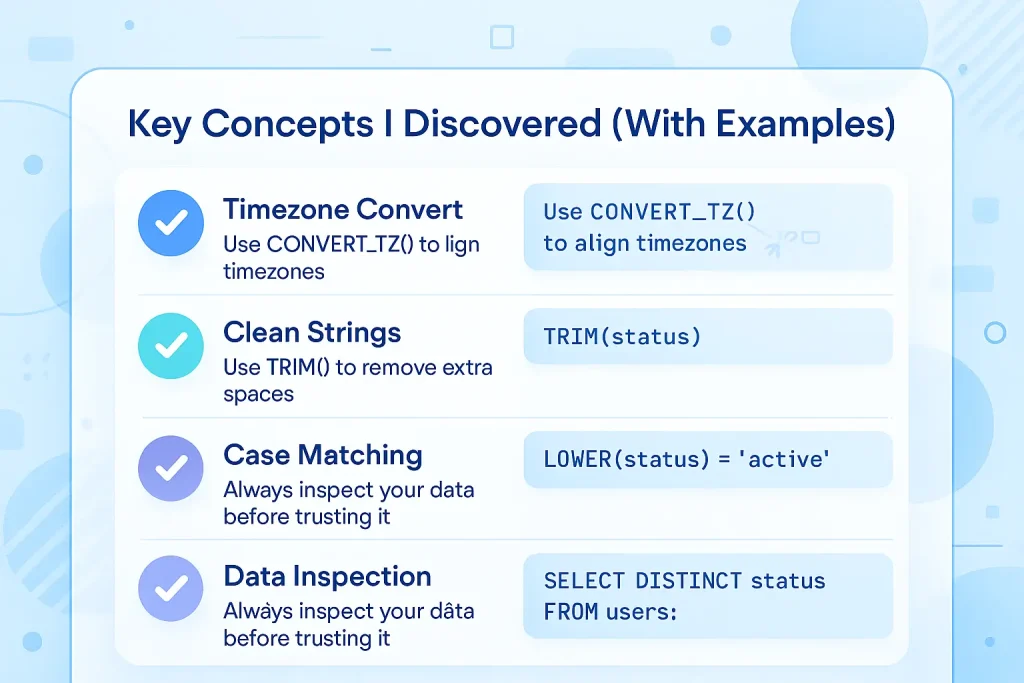
FAQs You Might Have
Why didn’t NOW() - INTERVAL 7 DAY work?
Because NOW() was in UTC, and last_login was in local time. So the condition didn’t match correctly.
Is it okay to use LOWER() and TRIM() in queries?
For small datasets, yes. But for larger tables, clean the data at the source and use indexes properly for better performance.
Should I always store date-time in UTC?
Yes! It avoids so many problems. Convert it only when you show it to users based on their location.
What’s the best way to debug a SQL query?
Break the query into smaller parts. Check each condition individually. Use LIMIT, ORDER BY, and DISTINCT to understand what’s inside your data.
Final Thoughts: Debugging Made Me a Better Dev
This whole experience was honestly one of the most helpful things I’ve done in a while. I could’ve Googled a solution or used a Stack Overflow answer. But I’m so glad I didn’t.
By spending the weekend digging into this one little query, I understood things I never cared about before: timezones, dirty data, and how even a simple-looking query can betray you.
It was hard. It was frustrating. But it was also kind of fun. Because every “ah-ha!” moment felt like solving a mystery.
So if you ever feel stuck debugging something tiny, don’t give up too quickly. You might just be on your way to learning something super valuable.
Thanks for reading! I’m Rifat – and I’m still learning, still building, and still debugging (hopefully a little faster now).


