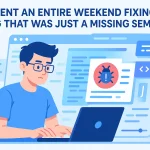Hey hey! I’m Yasfa Yasmin, and this is a wild ride I didn’t expect to take but am so glad I did. So buckle up, grab a cup of chai (or coffee, no judgment), and let me tell you the story of the time I totally wrecked my own website. And yep, I fixed it with some good old MySQL magic.
Now, if you’re learning web development, working on a side project, or just curious about what not to do with your database — you’re in the right place. This isn’t just a story. It’s packed with hands-on experience, deep insights, beginner mistakes (ahem, mine), and some practical solutions you can actually use. So let’s get into it.
🌱 My Journey Into Web Development (Where It All Began)
So a little background: I’ve always been curious about how websites work. Like, how does clicking a button send data somewhere and magically show stuff? That curiosity eventually turned into a full-blown passion for building things online. I started small — HTML pages with rainbow backgrounds, buttons that did nothing, and forms that looked like they were built in 1999.
Then I discovered PHP and MySQL. And wow — that was the real game-changer. Suddenly, my websites could store stuff. Real user input. Logins. Submissions. You name it. I started building tiny tools that people could actually use — like calculators, suggestion boxes, and mini dashboards.
And that’s what led me to this infamous feedback app I created.
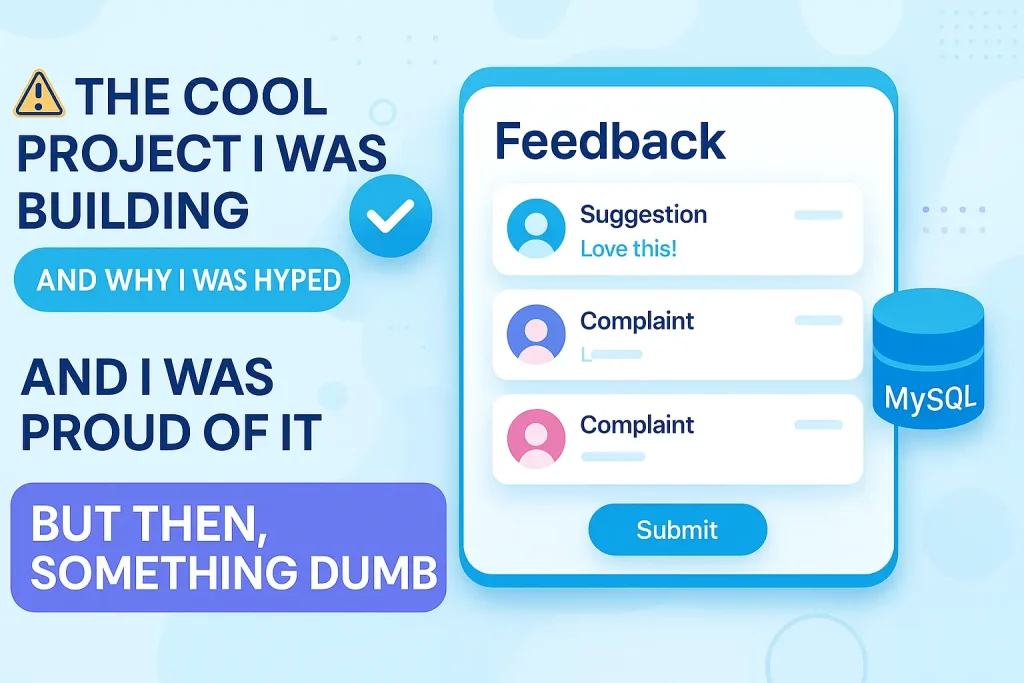
🚧 The Cool Project I Was Building (And Why I Was Hyped)
So this particular project was a feedback tool. Users could visit the site and drop in feedback, suggestions, or even complaints. I stored everything in a MySQL database — feedback table, with fields like username, message, and created_at.
It was simple, clean, and kind of awesome for someone like me still learning the ropes.
And I was PROUD of it.
But then, something happened.
Something… dumb.
😵💫 The Epic Mistake That Nuked My Data
Let’s paint the picture. One fine evening, I decided to do some “clean up.” You know, be responsible. Remove old data. Clear out things that weren’t needed anymore.
So I ran this SQL query:
DELETE FROM feedback WHERE created_at < '2024-01-01';
And I thought I was being clever. I assumed this would only remove old entries. Guess what happened next?
ALL THE FEEDBACK DISAPPEARED. Every. Single. One.
Poof. Gone. Like a magician snapped his fingers and deleted my database.
I stared at the screen for a solid minute. Then refreshed the page again and again like it was going to fix itself. (Spoiler alert: It didn’t.)
Why did this happen?
Well, turns out, I didn’t consider the server timezone. MySQL stored everything in UTC, but I was thinking in my local time. My WHERE clause filtered out way more data than I meant it to. Add to that the fact that I didn’t make a backup beforehand… well, you can imagine the panic.
😫 That Gut-Wrenching Feeling When You Break Your Own Stuff
Oh man. If you’ve never broken your own project yet — your time will come. I promise. And when it does, it hits hard. Like stomach-dropping, sweaty-palms, questioning-your-life-choices kind of hard.
I felt like I betrayed my own code. Like I betrayed my users. I wanted to cry, but mostly I just started Googling everything like my life depended on it.
But here’s the thing — it’s moments like this that teach you so much more than any tutorial ever will.
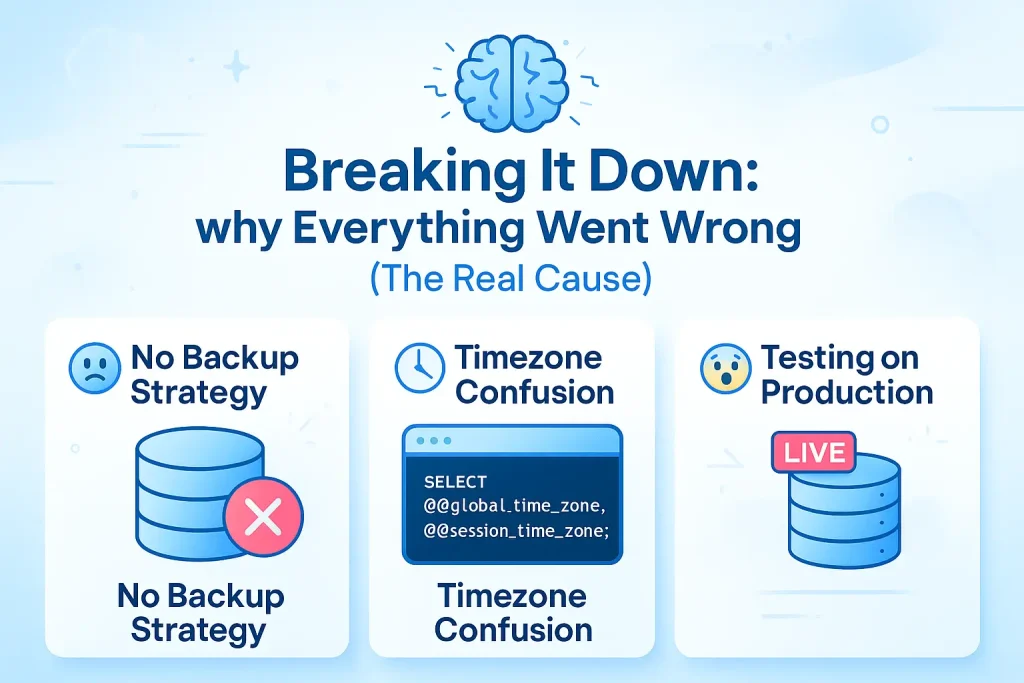
🧠 Breaking It Down: Why Everything Went Wrong (The Real Cause)
1. No Backup Strategy 😬
Not having a backup system is like driving without brakes. You’re fine — until you’re not. My first mistake was not using mysqldump to take a backup of my database before running any destructive query.
mysqldump -u root -p my_database > backup.sql
It takes like 10 seconds. I skipped it. Paid for it.
2. Timezone Confusion 🕒
My server was on UTC. I was in a completely different timezone. That tiny oversight made my date filter way more aggressive than it should’ve been.
This little command could have saved me:
SELECT @@global.time_zone, @@session.time_zone;
Don’t assume anything when working with time. Ever.
3. Testing on Production 😱
Never — and I mean NEVER — test queries directly on your live production data. Use a staging environment. A local clone. Anything else. Just don’t test stuff where it matters.
🛠️ How I Recovered My Website With MySQL (The Long, Painful Way)
Okay so after a bit of freaking out, I did what any logical person would do. I checked my browser history. Thank goodness I had recently opened some pages that still had user feedback displayed.
Yup. I literally copied and pasted visible text from my browser into a text file. Then I manually rebuilt the database.
Like this:
INSERT INTO feedback (username, message, created_at) VALUES ('jamie99', 'Love this tool, keep it up!', '2025-05-25 11:10:00');
One entry at a time.
It was slow. It was ridiculous. But it worked.
And that’s when I decided — no more cowboy coding. I needed real systems in place.
🔐 What I Do Differently Now (Lessons I’ll Never Forget)
This was my turning point. Here’s what I now always do before touching any data:
- Run SELECT before DELETE:
Preview what will get deleted:SELECT * FROM feedback WHERE created_at < '2024-01-01'; - Backup first, ask questions later:
mysqldump -u root -p database > safe_backup.sql - Check your timezones!
SELECT NOW(); SELECT @@global.time_zone; - Use transactions:
START TRANSACTION; DELETE FROM feedback WHERE created_at < '2024-01-01'; ROLLBACK;If you’re sure, swapROLLBACKwithCOMMIT. - Create a staging version of your site.
Test everything on there first. Always.
📊 Handy Table: SQL Features That Saved My Sanity
| SQL Command | Why It’s Amazing |
|---|---|
SELECT | Lets you preview data before you make changes |
mysqldump | Quick and easy full DB backup |
START TRANSACTION | Gives you a safety net for mistakes |
ROLLBACK | Undoes a transaction if things go wrong |
COMMIT | Applies your changes once you’re confident |
❓ Frequently Asked Questions (So You Don’t Have to Google Like I Did)
Q: Can I undo a DELETE statement in MySQL?
A: Not unless you had binary logging enabled or took a backup. MySQL doesn’t have an “undo” button.
Q: How can I automate backups?
A: Use a CRON job like this:
0 1 * * * mysqldump -u root -pYourPassword dbname > /backups/db_backup.sql
This runs every night at 1 AM.
Q: What’s the difference between COMMIT and ROLLBACK?
A: COMMIT makes your changes permanent. ROLLBACK cancels them if you’re still inside a transaction. Use them wisely.
🧰 MySQL Recovery Toolkit (What I Use Now)
These tools are now part of my daily dev setup:
- phpMyAdmin – for quick visual DB access.
- MySQL Workbench – for detailed query writing.
- Localhost environment – to test queries before production.
- Automated backup script – no more relying on memory.
🚀 Final Thoughts: Mistakes = Growth
Breaking my own site wasn’t fun. But weirdly, it was one of the best things that happened in my developer journey. It taught me the stuff that books never could. It made me better. Smarter. And a whole lot more cautious.
If you’re just starting out and scared to mess up — don’t be. It’s part of the ride. What matters is what you do after the mistake.
And hey — if you made it this far into this post, give yourself a high five. You’re learning from my mess so you can avoid making the same one.
Thanks for hanging out with me in this story.
Until next time — keep building, keep breaking (safely), and never forget to back up your stuff 😉
– Yasfa Yasmin